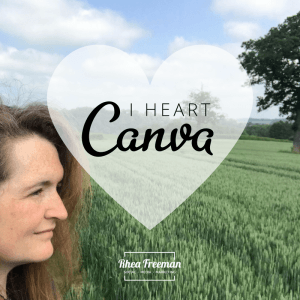 Canva. One of my favourite online places to be. I am a HUGE fan of Canva and regularly recommend it. I still find it amazing that not everyone knows about Canva, so I thought a blog that gives you the basics of how to use Canva would be a good call. Because it is such a game changer.
Canva. One of my favourite online places to be. I am a HUGE fan of Canva and regularly recommend it. I still find it amazing that not everyone knows about Canva, so I thought a blog that gives you the basics of how to use Canva would be a good call. Because it is such a game changer.
What is Canva?
Canva is a free – yes FREE – graphic design ‘tool’. It’s accessible online, it all works through the internet (you don’t need to download anything) and it is genuinely amazing. With loads of inspiration, design templates and even online tutorials about how to use Canva, it’s a really superb space. There are also paid for options (whether you want to buy an individual image or upgrade your package) but I’m not going to talk about them because I can honestly say I am yet to use them. I think as I have a lot of my own images, that helps a lot. Although the resize function would definitely be handy… so I’m not ruling it out. The reason I mention this is because there are so many platforms that are free to use, but if you want to do anything else, you have to pay. And when I mean anything else, I’m talking basic functionality here. I’m not having a pop at these kind of sites as everyone needs to make a living – I get that- but you can really create quality graphics, ads, posts and a LOT more for nothing through Canva.
How to use Canva
I am not saying that Canva should replace quality design – it shouldn’t. While I like to think I am OK-ish on the design spectrum, I am not a graphic designer. Graphic designers don’t just know how to use clever bits of software, then KNOW how to design. This can make the difference between an OK design and something that’s superb.
But, in my experience, Canva is incredible for making a graphic designer’s work go further. So if you want to add your beautifully designed logo to – I don’t know – a quote, Canva allows you to do this. So you’re using the graphic designer’s work with Canva. Equally, if you’ve taken an image you want to put onto social media, Canva allows you to do this. Ideally, you’d have a brand manual too, which would give you things like the hex colours, font families and other guidelines and how to use your marketing collateral so it stays on brand. But these guidelines can (and should) be integrated into anything you create through Canva.
I have also used Canva for bigger things – I have designed adverts through Canva. This is not something I like doing (but that’s because of my skillset, not Canva!), but it has that functionality as you can download your design as a print ready PDF, set the dimensions so it’s sized correctly, and even add bleed if needed. This means that Canva is more than just a tool for online graphics, memes, quotes and more, it’s also very, very capable of creating artwork for print too.
Canva templates
As I said, Canva has a huge range of templates available for you to use, for free. These will, usually, be to the correct size for what they say – like ‘Facebook Cover’ for example. However, if you have something specific in mind, you can just set your own dimensions – that’s the beauty of Canva – it lets you create what you actually need. When you’ve done your stunning piece of artwork, you can then download it in a range of formats, making it great for online as well as print.
Some of the template options are completely designed ready for you – you just change the words and the images as you like and they’re ready to go.
How to use Canva – what do I do?
I actually created a draft of my logo in Canva and then had a graphic designer refine and tweak it, but as I had the framework I could really show what I was thinking! Day to day, I use Canva for social media posts and blog images above everything else to be honest. It means I can quickly create the graphic I want with zero compromise, and I can use the elements I have had designed by a graphic designer in my designs too.
How do YOU use Canva?
If you haven’t used Canva yet, I would urge you to go and have a look on the Canva website here. There is also an app version that I have on my phone, but I have never really got on with that. I can do minor tweaks to designs and then screenshot them if I want to use them on Instagram, for example, but in my opinion the desktop version is head and shoulders above the app.
If you do you Canva, I’d love to know how you use it and why! Pop on over to Facebook to get involved!

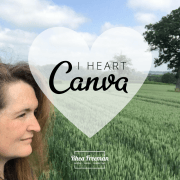

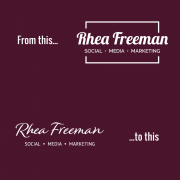




Leave a Reply
Want to join the discussion?Feel free to contribute!