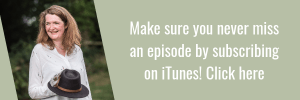How many apps do you have on your phone? I have quite a lot on mine. Some apps I use once in a blue moon (like Shazam… I use that as my musical memory!!), but some apps I use each day, and some apps help me run my business. These five apps are ones that you might not know about – or at least, don’t know loads about. So you won’t find Instagram, the Facebook apps, or Twitter in this list. I mean, they really do help me a lot, but I think everyone has those on their phone, don’t they? These are five apps that help me run my business that you might not know about… are you ready?
5 apps that help me run my business…
- Later – now, I don’t really use Later from the app but it’s very useful to have! If you don’t know about Later, it’s a social media scheduling tool that I first learnt about because of Instagram. It’s an Instagram approved app and allows autoposting. Until fairly recently, you couldn’t autopost on Instagram. This meant that scheduling apps would send you a tactful nudge to crack on and do it. They allowed you to copy and paste but, for me, it didn’t really help me. Autoposting does. I do all my scheduling from the laptop but I find the app really useful in case I’m out and about and something hasn’t autoposted or I need to tweak the schedule due to any number of factors. It’s really handy to have.
- Repost – I know there are a lot of apps that let you repost – and I’m not saying that this is the best out there because I honestly don’t know, but this is what I use. I like the simplicity of it. Quick sidenote, you should always ask permission to repost or share someone’s pic on Instagram too, but this means that if you want the image credited in this way, it does it for you. It’s free too!
- Dropbox – as with Later, I use the desktop version a lot more, but I do use the app version too. When I give seminars or anything that requires slides, I usually take them on a USB stick (usually as per the venue’s instructions), but I put them in Dropbox too, you know, just in case. Equally, I have a LOT of images in my Dropbox from different clients, so if I’m out I can quickly find something if needed.
- Quickbooks – this is the app that I invoice through. I kind of hate invoicing anyway, but this app makes it very easy and very quick to do. As with Repost, I know there are quite a few invoicing/accounting apps out there… I just use this one!
- iMovie – this is a little miracle worker. For all my ‘big’ videos, I get my husband to edit them. He has a Mac, uses Final Cut Pro, and can do a lot more than I can. But over Christmas when I was making a lot of short videos that didn’t need a lot of editing, I used this. I think for basic edits, the app is superb. It allowed me to add titles, music, trim clips and add different transitions really easily. It was a bit fiddly when I did a more complicated edit on one of the Dimpsey videos so it’s not something I would want to use routinely for more complex projects. That isn’t because of the capability of the app though, that was more screensize. I think when you have a few things at work, you need all the space!
So there are my top five apps that help me run my business. If you liked this, make sure you check out the Small & Supercharged Podcast all about apps I use to help run my business, there’s even more on there!