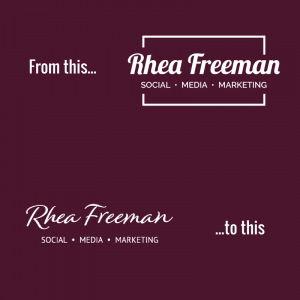 Ah- graphic design. It’s a tricky one, isn’t it? I have a real thing about design. I’ve worked with graphic designers for years with clients. I’ve worked with in house graphic designers when I was a marketing manager. I have huge admiration for people who can master InDesign… a skill I tried to learn a long time ago… and something I was not good at. In addition to this, I have taken part in branding courses, read a whole load of books on, listened to podcasts on it… and I do also do a fair amount of graphic design myself. Why do I do this? Because if I want something for my own platforms, I usually have a really clear vision for what I want. But here’s the thing. The graphic design work I undertake myself is really, really basic. I put text over images I’ve cropped and resized. I use font families I know are on brand – I don’t stray. I use colours I know work but stick to a really tight colour palette. Because I know it works.
Ah- graphic design. It’s a tricky one, isn’t it? I have a real thing about design. I’ve worked with graphic designers for years with clients. I’ve worked with in house graphic designers when I was a marketing manager. I have huge admiration for people who can master InDesign… a skill I tried to learn a long time ago… and something I was not good at. In addition to this, I have taken part in branding courses, read a whole load of books on, listened to podcasts on it… and I do also do a fair amount of graphic design myself. Why do I do this? Because if I want something for my own platforms, I usually have a really clear vision for what I want. But here’s the thing. The graphic design work I undertake myself is really, really basic. I put text over images I’ve cropped and resized. I use font families I know are on brand – I don’t stray. I use colours I know work but stick to a really tight colour palette. Because I know it works.
I really lack the confidence, experience and, let’s be honest, skill to make serious graphic design changes. I can use the assets developed by a professional really well. I can work with a professional to develop these assets and guides… I enjoy it to be honest. And I can see when something is on or off brand from 50 paces. And I know when something isn’t right. But when it comes to creating a fresh brand identity, making new templates, POS, etc etc… I need assistance. And you know what? That’s fine- because I am not a graphic designer. I also know enough to know what I don’t know.
Time for a brand tweak
It doesn’t feel like that long ago that I had a big brand refresh. This involved a new site and a new logo. And at the time I loved it. The fonts selected were fairly new (at the time!), the colour was on brand (and consistent with the colours I’ve always used), and the strapline described my business’s new direction, which was more towards coaching. All the boxes ticked.
Then I was in that awkward hovering phase. I flipping hate that stage. You know when you like it but you’re wondering if it could be better and that stops you doing anything? Yeah. That was happening. So I got it out there and was happy with it.
Then what happened?
Brands, in my opinion, should ALWAYS be looking at when they’re going to upgrade their look. Not if, when. Big brands do this all the time, but you might not be aware. There are many, many subtle tweaks that happen in big branding all the time. It helps keep a brand more current as fonts, styles and colour trends change. These changes are rarely dramatic, but maybe the colours get tweaked, the font gets ‘upgraded’ or an element is dropped. Fonts go through trends and styles… and the Lobster font that I used on my logo was a lot more ‘unusual’ when I started using it. I was actually looking for a handwritten font when I found it, but couldn’t find one I liked enough, that was still legible and felt right. It did a good job… but over the last few months I have started to see it everywhere. I ordered something online and the ‘next day delivery’ text on the side of the box was Lobster. Yep. Its days were numbered.
So how did you find a graphic designer?
A word of warning here. Not everyone who says they are a graphic designer actually is. Sounds cryptic, but it isn’t. I do graphic design (I use Canva a lot – I like Canva) so, therefore, I am a graphic designer? No, I don’t think so either. To me, graphic designers are not people who use ‘Clipart’ style graphics, who don’t understand how colours, fonts and layout styles work together. They’re just like me. I have nothing against these people – I do it, but when I am looking for graphic design work, I need someone who has a much higher knowledge level than I do.. and a much higher skill level too. Otherwise I would save my money and do it myself. Do you know what I mean?
I’m not saying this is everyone’s view… and I blame this view on being ‘spoilt’ by working with some really talented people now and historically. It does spoil you, because you appreciate the process and how amazingly creative true graphic designers are. They’re artists, but have a whole load of marketing and branding considerations too. It’s a real skill.
How did I find the graphic designer I’m working with?
Well, the answer was actually under my nose… which would have saved me a whole lot of time and stress if I’d realised! There’s one designer I have worked with for years whose work I have always loved. She really gets the brands she works with and creates stunning work for them. I don’t think I’ve ever seen an email, piece of POS or graphic that has made me think ‘oh… not quite’ or ‘not on brand’, far from it. What’s more, she produces work with aspects that I would not have thought of because I am not a graphic designer. I know how she works, I have seen examples of her work, she’s super efficient… and she gets me… which makes explaining my brand a whole lot easier. I mean, I don’t have to, she already knows me!
I’ve just launched my new brands and I LOOVVVEEE it. The process was much faster than I anticipated (completely due to the designer’s efficiency!), so it’s out there in the world. And I’m so pleased and have already had some lovely comments.
I can’t wait to share the detail behind the process, the branding, fonts and colours with you. I’m hoping it’ll inspire you to get excited about being on brand. I honestly feel it’s SO important, creates more cohesion and professionalism and is easy to implement when you get your eye in too…

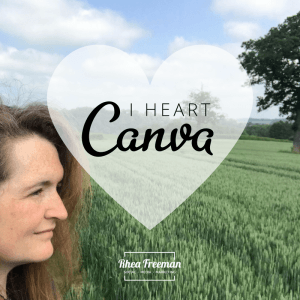
 moment. Then have a read of the below, it’ll help you get the best logo you can when working with a graphic designer…
moment. Then have a read of the below, it’ll help you get the best logo you can when working with a graphic designer… to create a logo- keep in mind that it doesn’t have to be forever. Things change, and that’s fine too.
to create a logo- keep in mind that it doesn’t have to be forever. Things change, and that’s fine too. templates. WordPress templates to be exact. Now, I usually have a designer, well, my lovely designer Amy, help me with my websites. Why? Because she’s better at it than I am. Simple as that. Can I tweak a template? Yes I can. But it would take me eight times as long, it wouldn’t look as good, I’d get frustrated as hell when something went wrong, and I’d always be concerned I was about to break it in a way that meant there was no going back. Although, for the record, I think the latter is quite challenging to do.
templates. WordPress templates to be exact. Now, I usually have a designer, well, my lovely designer Amy, help me with my websites. Why? Because she’s better at it than I am. Simple as that. Can I tweak a template? Yes I can. But it would take me eight times as long, it wouldn’t look as good, I’d get frustrated as hell when something went wrong, and I’d always be concerned I was about to break it in a way that meant there was no going back. Although, for the record, I think the latter is quite challenging to do.