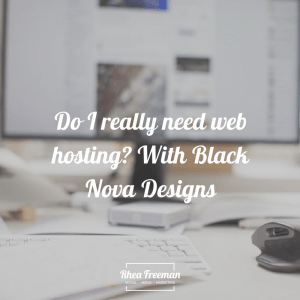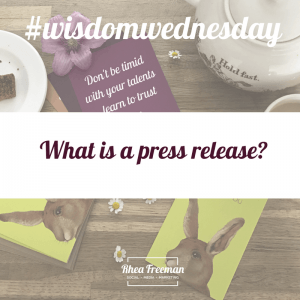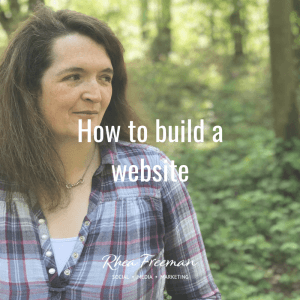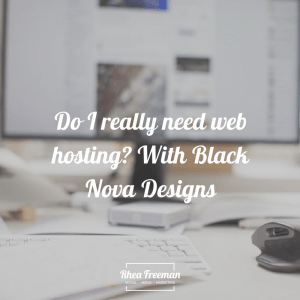 You’ve probably heard of web hosting, along with all the other techy terms associated with websites… but do you really understand what it means? And do you know what to look for when choosing a web host? Well, today we are well and truly lifting the lid on web hosting with the help of the lovely team at Black Nova Designs. Kyle and Danielle, the people behind Black Nova, are members of my Small & Supercharged Facebook group and I was d-flipping-lighted when they said that they would write a blog about the ins and outs of web hosting as a guest post. Are you ready? It’s a good one… over to Danielle…
You’ve probably heard of web hosting, along with all the other techy terms associated with websites… but do you really understand what it means? And do you know what to look for when choosing a web host? Well, today we are well and truly lifting the lid on web hosting with the help of the lovely team at Black Nova Designs. Kyle and Danielle, the people behind Black Nova, are members of my Small & Supercharged Facebook group and I was d-flipping-lighted when they said that they would write a blog about the ins and outs of web hosting as a guest post. Are you ready? It’s a good one… over to Danielle…
Do I really need web hosting?
Do I really need web hosting? The quick and easy answer to this question is yes if you have a website.
If you’ve gone to the effort of building an awesome website for your business, chances are you’ll want everyone to see your stunning creation, and so for it to go live and be visible, you need web hosting.
Web hosting is simply a service that allows you to post a website to the internet so users can see it. It’s a bit like finding your site a home, where others can visit freely, and where it will be stored securely.
There are of course plenty of providers out there who offer free or budget web hosting, and for those starting out in business and keen to keep costs to an absolute minimum, this option can seem like the perfect solution. It is however worth considering the differences when it comes to free or budget and paid professional web hosting, and the implications for your business.
Here are 7 simple lessons about professional web hosting, to help you make the right decision when it comes to picking a web hosting company, and a cost-effective plan that not only suits your business needs, but one your wallet will appreciate too.
Reliability
It goes without saying you as the business owner want your website to be visible and accessible around the clock. Therefore it’s important when considering who you choose to host your website that their percentage of up-time (uninterrupted service) is high. Professional web-hosting companies offer a much higher rate of up-time i.e. 99%, and this is what puts them streets ahead of their free and low cost competitors.
Customer Service
In the event of any technical or other problem related to your website, having the reassurance that your issue will be resolved efficiently and without fuss or detrimental impact to your business is critical. With professional web hosting your business can benefit from immediate technical support, through means of live chat, email and UK based telephone assistance. Again something that free or budget providers are simply not in a position to offer.
Control of Data & Content
When it comes to data, rest assured that with a professional web hosting company, data backup and restoration features are provided as part of a hosting package.
In terms of what content you choose to publish on your site, when you pay for web hosting you will have total access to what you post and what it looks like. Which means there are no restrictions for you as the website owner with regards to the amount of data or the number of web pages that your website can have. This is in contrast to free or budget hosting services where there maybe aspects of your website that you are unable to control.
Domain & Email
Free web hosting accounts usually require users to use a subdomain that advertises the website of the free service, sadly robbing your brand of its own unique identity. Whereas professional web hosting will provide you with at least one domain name, allowing you the business owner to build your brand from the get go. With a private domain name your website can create personalized emails, making it easier to introduce to your online business.
Design
A professionally hosted website allows the owner unrestricted access to design the website and its supporting technologies (such as server to server communication.) Affording complete freedom when it comes to both graphic and infrastructure design, means you can experiment with different layouts, and use different platforms for your business.
Space
With the advent of cloud computing, professional web hosting allows users access to more storage space and dynamic bandwidth that is adjustable for growth in traffic in real time. When using free or budget services, such flexibility is not always available and the user only gets a fixed amount of space and bandwidth for their installation.
It is also worth noting that some website builders restrict you to only using their hosting and their platform. They therefore own the rights to the website, and can restrict views per month, server size and other capabilities.
SEO
Interestingly, all the benefits of professional web hosting such as performance load speed, reliable up time, and secure connections with SSL certificates, are all believed to be factors that search engines are looking for when grading a website.
Although many free or budget web hosting providers promise to deliver SEO services, few provide the same level of progress up the search engine rankings as many businesses would demand.
Having the control over the SEO process is easier for professional web hosting and gives the business owner the ability and access to keep optimizing its practices over time.
The amount of third party integration that some websites may require is not easy or even possible on free or budget web hosting services. Services such as using an e-commerce platform are easier to install on platforms owned by professional web hosting companies.
As a key component to your business, having piece of mind that your website is in trusted and safe hands can be priceless, and one less thing to worry about.
How do you decide which web hosting provider to pick?
When making your decision, reading reviews can be helpful, or you may want to ask for recommendations from trusted sources in your network, as they are more likely to offer you a balanced view, having had first-hand experience of using professional web hosting.
Here at Black Nova Designs Ltd we have businesses move to us almost daily, as our hosting offers increased web traffic, optimised images, and impressive load speed to name only a few of the benefits.
If you are in a dilemma about your web hosting and would like to discover what options are available to you whatever the size of your business, contact Black Nova Designs Ltd and we can answer your questions for you.



 Oh yes, this is quite an episode! Worcester Web Studio host my website and have helped me in huge ways and continue to. Ray has been an absolute dream to deal with from the first time I called him asking for help and continues to be… so I’m really thrilled that on this episode of the podcast I got to chat to Ray and ask him all your website questions. I know you’ll finish listening to this and feel so much more knowledgeable around websites, SSL, SEO, hosting and everything else too!
Oh yes, this is quite an episode! Worcester Web Studio host my website and have helped me in huge ways and continue to. Ray has been an absolute dream to deal with from the first time I called him asking for help and continues to be… so I’m really thrilled that on this episode of the podcast I got to chat to Ray and ask him all your website questions. I know you’ll finish listening to this and feel so much more knowledgeable around websites, SSL, SEO, hosting and everything else too!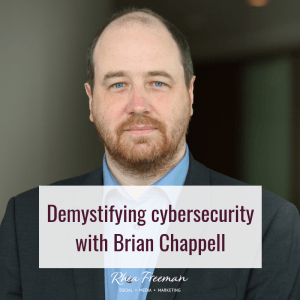 For today’s ‘Monday must’, we’re venturing into to the world of cybersecurity – well demystifying cybersecurity to be precise. Don’t run for the hills – you need to read this!
For today’s ‘Monday must’, we’re venturing into to the world of cybersecurity – well demystifying cybersecurity to be precise. Don’t run for the hills – you need to read this!